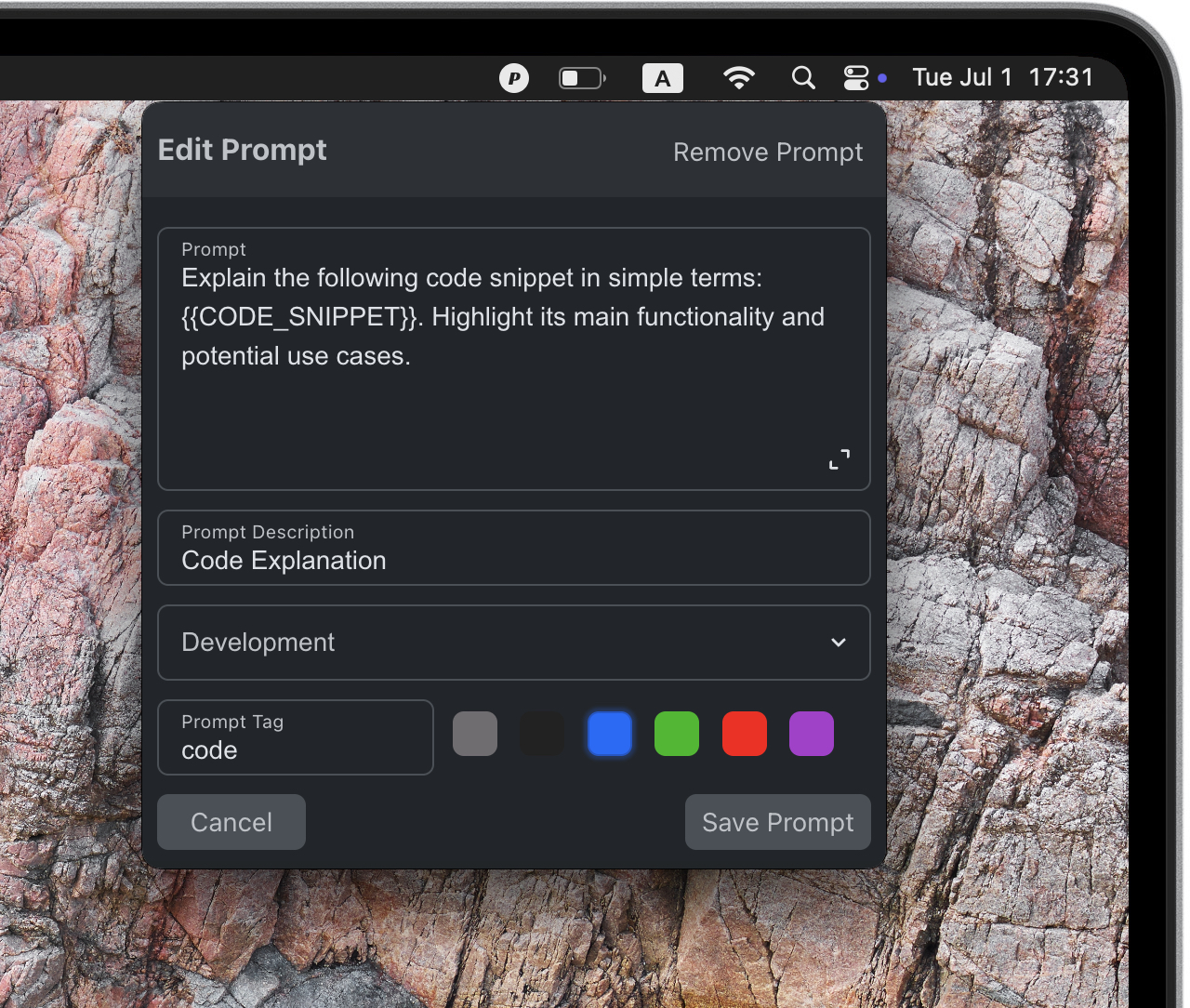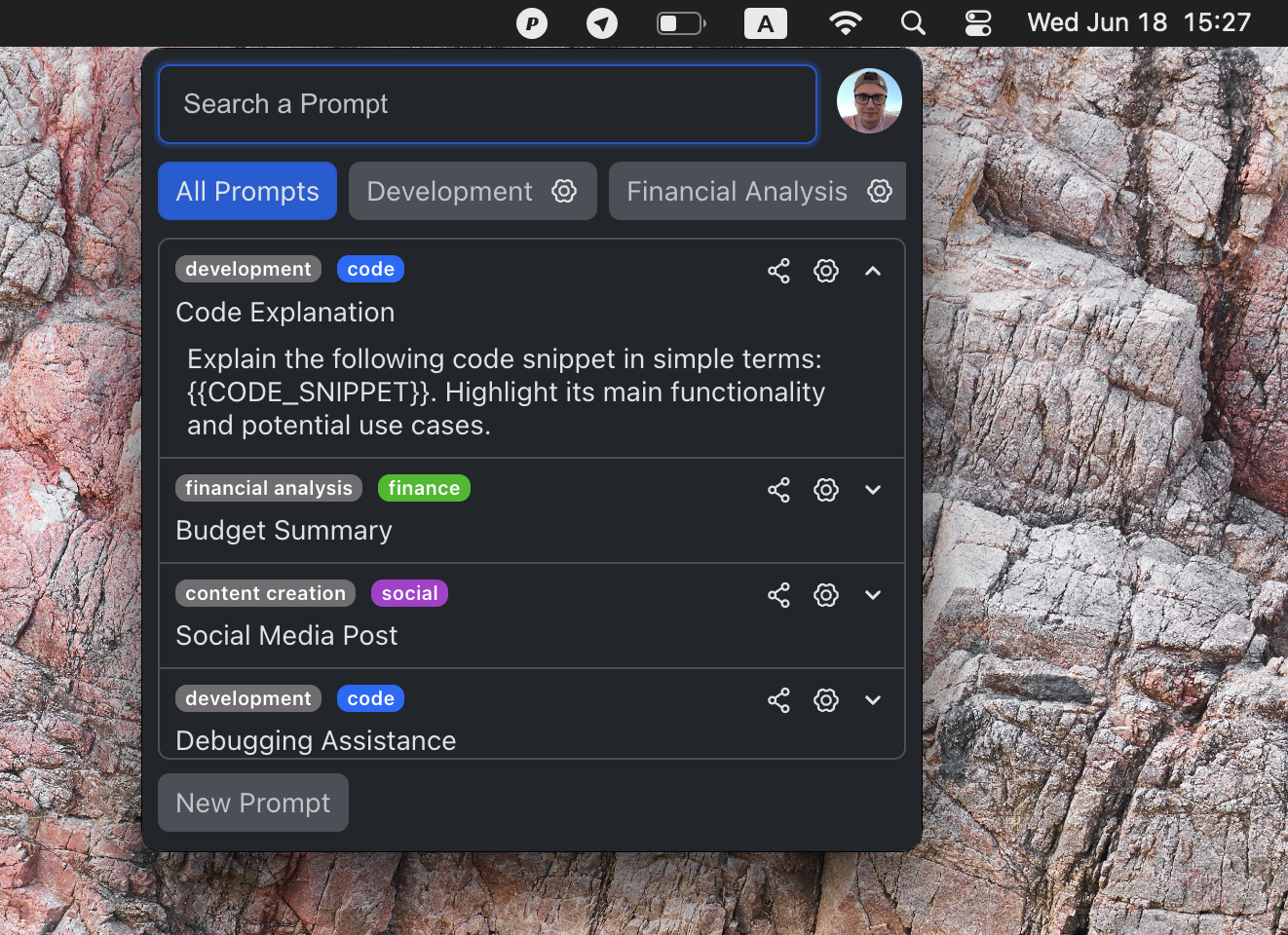Any AI model. Any browser. Any OS.
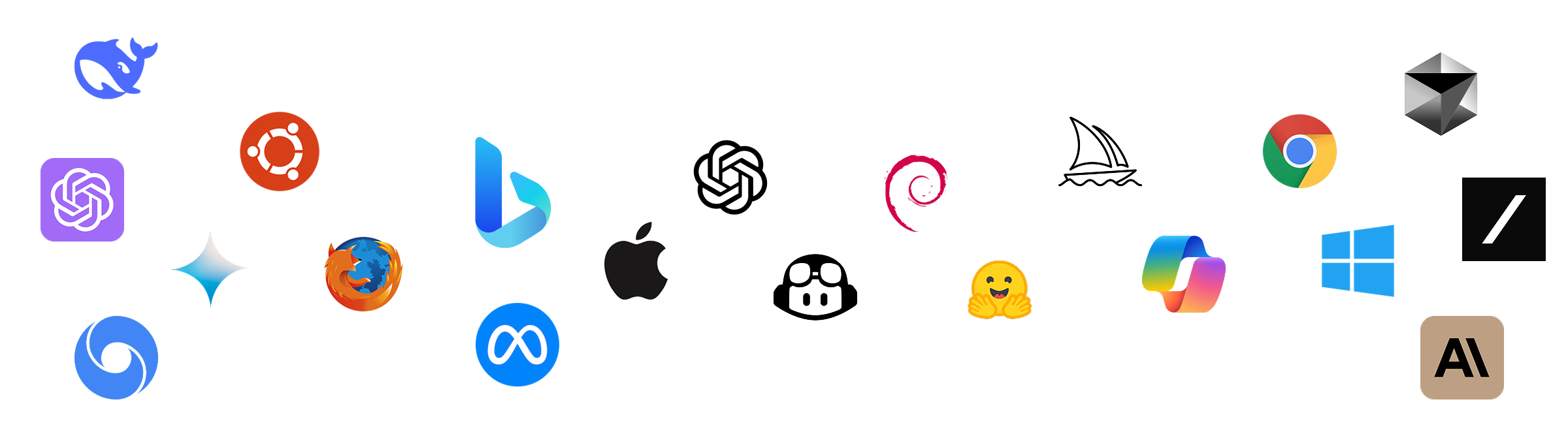
Prompto is a powerful and intuitive desktop app designed to streamline your workflow by providing instant access to your AI prompts and text snippets. Crafted for prompt engineers, content creators, and anyone working with AI models or repetitive text, Prompto empowers you to store, search, organize, and copy prompts effortlessly.
Running in the system tray, Prompto ensures instant access with keyboard shortcuts and seamlessly integrates into macOS, Windows, and Linux environments. Whether you’re crafting AI prompts, managing repetitive text, or collaborating with a team, Prompto’s robust feature set and user-friendly design make it an indispensable tool for efficient prompt engineering and text management.
Key Features
Prompto is packed with innovative tools to supercharge your productivity and make prompt management a breeze
Dynamic Variables
Customize prompts on the fly with {{variables}}, allowing you to tailor text snippets dynamically for specific contexts or inputs, saving time and boosting flexibility
Keyboard-First Interface
Accelerate your workflow with a sleek, keyboard-driven design. Search, select, and copy prompts in seconds without ever touching your mouse, keeping your focus where it belongs
Flexible Folders for Any Purpose
Organize your prompts into custom folders for intuitive navigation, efficient filtering, and seamless sharing with your team, making collaboration and project management effortless
Lightning-Fast Search
Find the exact prompt you need in moments. Start typing, and Prompto’s intelligent search delivers results from the first character, adapting to how you think and work
Cloud Synchronization
Access your prompts and settings anytime, anywhere. With 24/7 cloud syncing, your folders and configurations stay up to date across all your devices, ensuring a consistent experience
Prompt Previews
Get a quick, clear preview of your prompts before using them, ensuring you select the perfect one every time
Share with a team
Share entire folders of prompts with your team to keep everyone aligned. Whether it’s a project-specific collection or a shared library, Prompto makes collaboration smooth and efficient.
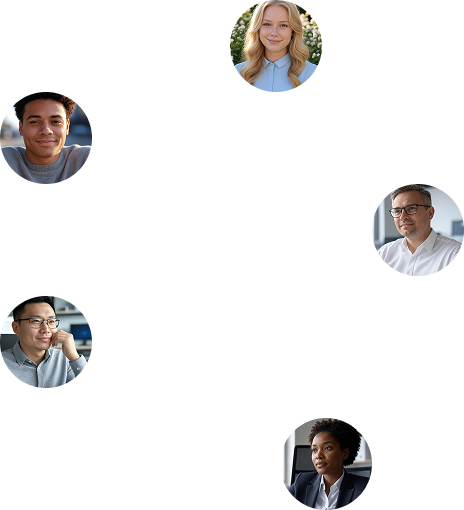
Personalized organization
Add detailed descriptions, assign color tags, and sort into folders for quick identification and retrieval, turning chaos into clarity.